Sterie Ciumetti
Incorect Politic
Ianuarie 21, 2020
Unii prieteni mi-au scris și m-au întrebat dacă am luat o pauză, de o lună văd aceleași articole pe site. Este o problemă tehnică care cel mai probabil are de a face cu cache-ul din browser.
Site-ul le apare într-o versiune mai veche, ne-actualizată, chiar dacă redacția continuă să publice în fiecare zi.
Nu toți cititorii au această problemă, se întâmplă selectiv. Pentru cei ce nu văd acest articol, îi rog pe colegii de breaslă să publice soluția problemei.
- Soluția unu: Deschideți o fereastră nouă privată în browser (New Private Window sau New Incognito Window). Pentru a face acest lucru, dați click pe cele 3 puncte (sau linii) din colțul din dreapta sus. Apoi accesați site-ul prin acea fereastră. Întrucât modul Incognito nu reține cache-ul, versiunea sitului va conține mereu ultimele actualizări.
- Soluția doi: Curățați “cache”-ul din Chrome, Mozilla, Internet Explorer sau orice browser folosiți. Mai jos aveți un scurt ghid pentru fiecare:
Mobile browsers
Android
The steps to clear your cache, cookies, and history may differ depending on the model of your Android device and your preferred browser, but you should be able to clear your cache and data from your application management settings menu:
- Go to and choose or .
- Swipe to the tab.
- In the list of installed apps, find and tap your web browser. Tap and then .
- Exit/quit all browser windows and re-open the browser.
Chrome for Android
- Tap .
- Tap .
- From the “Time Range” drop-down menu, select .
- Check and .
- Tap .
- Exit/quit all browser windows and re-open the browser.
Desktop browsers
Chrome
- In the browser bar, enter:
chrome://settings/clearBrowserData
- At the top of the “Clear browsing data” window, click .
- Select the following:
From the “Time range” drop-down menu, you can choose the period of time for which you want to clear cached information. To clear your entire cache, select .
- Click .
- Exit/quit all browser windows and re-open the browser.
Firefox
- From the menu, select .If the menu bar is hidden, press
Altto make it visible. - From the drop-down menu, select the desired range; to clear your entire cache, select .
- Next to “Details”, click the down arrow to choose which elements of the history to clear; to clear your entire cache, select all items.
- Click .
- Exit/quit all browser windows and re-open the browser.
Microsoft Edge
- In the top right, click the Hub icon (looks like star with three horizontal lines).
- Click the History icon (looks like a clock), and then select .
- Select , then , and then . Click .
- After the “All Clear!” message appears, exit/quit all browser windows and re-open the browser.
Opera
- From the menu, select , then , and then .
- In the dialog box that opens, from the “Obliterate the following items from:” drop-down menu, select .
- Select the following:
- Click .
- Exit/quit all browser windows and re-open the browser.
Soluția trei: Ștergeți manual fișierele cache-ului. Acestea se află în:
Firefox Cache
C:\Users\User\AppData\Local\Mozilla\Firefox\Profiles\xxxx.default\startupCache\
C:\Users\User\AppData\Local\Mozilla\Firefox\Profiles\xxxx.default\_CACHE_CLEAN_
C:\Users\User\AppData\Local\Mozilla\Firefox\Profiles\xxxx.default\Cache.Trash\
C:\Users\User\AppData\Local\Mozilla\Firefox\Profiles\xxxx.default\cache2\
C:\Users\User\AppData\Local\Mozilla\Firefox\Profiles\xxxx.default\OfflineCache\
C:\Users\User\AppData\LocalLow\Mozilla\
C:\Users\User\AppData\Roaming\Mozilla\Firefox\Profiles\xxxxxxxx.default\crashes\
C:\Users\User\AppData\Roaming\Mozilla\Firefox\Profiles\xxxxxxxx.default\healthreport\
C:\Users\User\AppData\Roaming\Mozilla\Firefox\Profiles\xxxxxxxx.default\datareporting\
C:\Users\User\AppData\Roaming\Mozilla\Firefox\Profiles\xxxxxxxx.default\SiteSecurityServiceState.txt
C:\Users\User\AppData\Roaming\Mozilla\Firefox\Profiles\xxxxxxxx.default\times.json
C:\Users\User\AppData\Roaming\Mozilla\Firefox\Profiles\xxxxxxxx.default\places.sqlite-wal
C:\Users\User\AppData\Roaming\Mozilla\Firefox\Profiles\xxxxxxxx.default\places.sqlite-shm
C:\Users\User\AppData\Roaming\Mozilla\Firefox\Profiles\xxxxxxxx.default\places.sqlite
C:\Users\User\AppData\Roaming\Mozilla\Firefox\Profiles\xxxxxxxx.default\sessionCheckpoints.json
C:\Users\User\AppData\Roaming\Mozilla\Firefox\Profiles\xxxxxxxx.default\healthreport.sqlite
C:\Users\User\AppData\Roaming\Mozilla\Firefox\Profiles\xxxxxxxx.default\cookies.sqlite
C:\Users\User\AppData\Roaming\Mozilla\Firefox\Profiles\xxxxxxxx.default\content-prefs.sqlite
C:\Users\User\AppData\Roaming\Mozilla\Firefox\Profiles\xxxxxxxx.default\formhistory.sqlite
C:\Users\User\AppData\Roaming\Mozilla\Firefox\Profiles\xxxxxxxx.default\search-metadata.json
C:\Users\User\AppData\Roaming\Mozilla\Firefox\Profiles\xxxxxxxx.default\search.json
C:\Users\User\AppData\Roaming\Mozilla\Firefox\Profiles\xxxxxxxx.default\webappsstore.sqlite
C:\Users\User\AppData\Roaming\Mozilla\Firefox\Profiles\xxxxxxxx.default\webappsstore.sqlite-shm
C:\Users\User\AppData\Roaming\Mozilla\Firefox\Profiles\xxxxxxxx.default\webappsstore.sqlite-wal
C:\Users\User\AppData\Roaming\Mozilla\Firefox\Profiles\xxxxxxxx.default\sessionstore-backups\
C:\Users\User\AppData\Roaming\Mozilla\Firefox\Profiles\xxxxxxxx.default\storage\
C:\Users\User\AppData\Roaming\Mozilla\Firefox\Crash Reports\
*
Google Chrome Cache
C:\Users\User\AppData\Local\Google\Software Reporter Tool\
C:\Users\User\AppData\Local\Google\Chrome\User Data\Default\Cache\
C:\Users\User\AppData\Local\Google\Chrome\User Data\Safe Browsing Cookies
C:\Users\User\AppData\Local\Google\Chrome\User Data\Safe Browsing Cookies-journal
C:\Users\User\AppData\Local\Google\Chrome\User Data\ShaderCache\
C:\Users\User\AppData\Local\Google\Chrome\User Data\ThirdPartyModuleList64\
C:\Users\User\AppData\Local\Google\Chrome\User Data\FontLookupTableCache\
C:\Users\User\AppData\Local\Google\Chrome\User Data\Default\GPUCache\
C:\Users\User\AppData\Local\Google\Chrome\User Data\Default\Site Characteristics Database\
C:\Users\User\AppData\Local\Google\Chrome\User Data\Default\Sync Data\
C:\Users\User\AppData\Local\Google\Chrome\User Data\Default\Storage\
C:\Users\User\AppData\Local\Google\Chrome\User Data\Default\Platform Notifications\
C:\Users\User\AppData\Local\Google\Chrome\User Data\Default\shared_proto_db\
C:\Users\User\AppData\Local\Google\Chrome\User Data\Default\Feature Engagement Tracker\
C:\Users\User\AppData\Local\Google\Chrome\User Data\Default\Web Data
C:\Users\User\AppData\Local\Google\Chrome\User Data\Default\Web Data-journal
C:\Users\User\AppData\Local\Google\Chrome\User Data\Default\Visited Links
C:\Users\User\AppData\Local\Google\Chrome\User Data\Default\Top Sites-journal
C:\Users\User\AppData\Local\Google\Chrome\User Data\Default\Top Sites
C:\Users\User\AppData\Local\Google\Chrome\User Data\Default\Shortcuts-journal
C:\Users\User\AppData\Local\Google\Chrome\User Data\Default\Shortcuts
C:\Users\User\AppData\Local\Google\Chrome\User Data\Default\Login Data
C:\Users\User\AppData\Local\Google\Chrome\User Data\Default\Login Data-journal
C:\Users\User\AppData\Local\Google\Chrome\User Data\Default\Network Action Predictor
C:\Users\User\AppData\Local\Google\Chrome\User Data\Default\Network Action Predictor-journal
C:\Users\User\AppData\Local\Google\Chrome\User Data\Default\History
C:\Users\User\AppData\Local\Google\Chrome\User Data\Default\History Provider Cache
C:\Users\User\AppData\Local\Google\Chrome\User Data\Default\History-journal
C:\Users\User\AppData\Local\Google\Chrome\User Data\Default\Last Session
C:\Users\User\AppData\Local\Google\Chrome\User Data\Default\Cookies
C:\Users\User\AppData\Local\Google\Chrome\User Data\Default\Cookies-journal
C:\Users\User\AppData\Local\Google\Chrome\User Data\Default\DownloadMetadata
 Incorect Politic O Publicație Dizidentă
Incorect Politic O Publicație Dizidentă
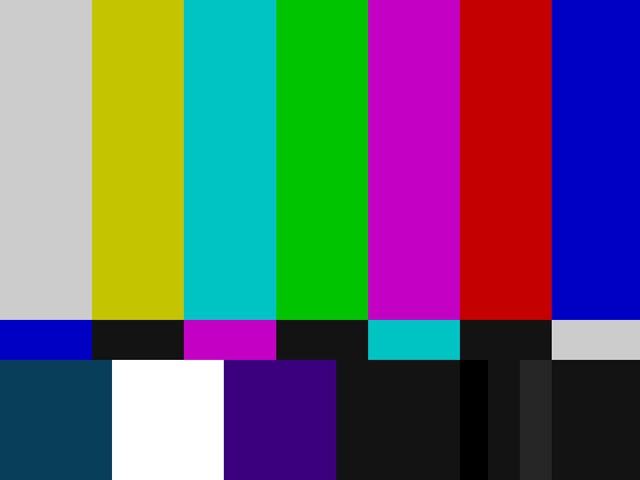
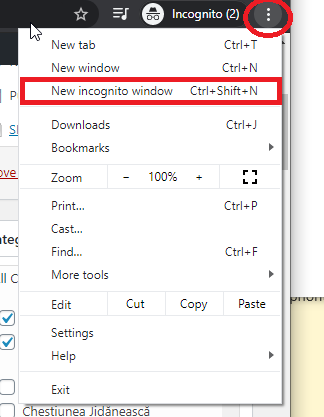
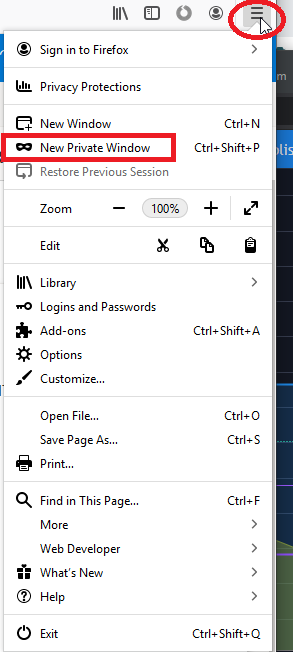
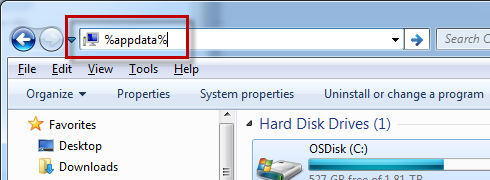
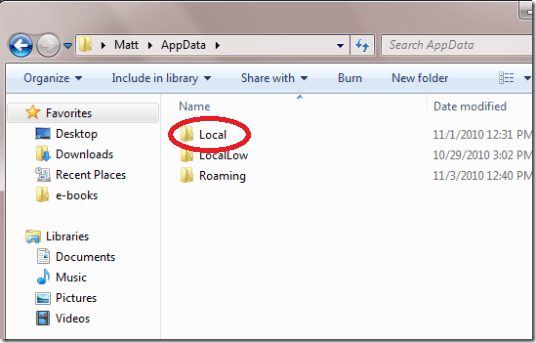



sau cel mai simplu apasati butonul “reload this page” si imediat apare site-ul actualizat.
Un refresh la pagina rezolva de ademenea problema
Fiind cu fereastra browser activa, “loviti” tasta F5; F5 face refresh/reload pagina curenta.
In Firefox, pe bara de menu, in stanga adresei de internet este un scut – enhanced protection.
Click stanga si se deschide un meniu… muta cursor la OFF.
Se reincarca pagina curenta, corecta.
ich hatte Recht 🙂 mituns